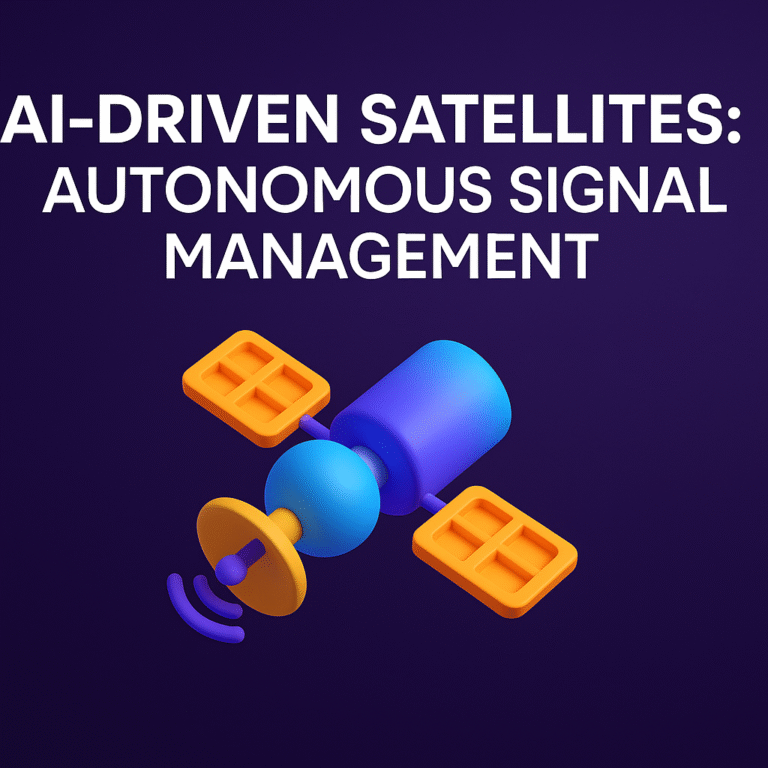How to Boost Your Satellite Signal Strength

How to Boost Satellite Signal Strength: Proven Fixes and Expert Tips [2025] A strong satellite signal means steady TV, smooth internet browsing, and clear connections. When the signal drops, screens freeze, internet crawls, and streaming feels impossible. Many people run into these problems, especially during storms or if the dish isn’t lined up quite right.
Optimizing your satellite signal can fix annoying dropouts, help you get more from your service, and even unlock better picture and sound. Simple steps like updating equipment, checking cable quality, and pointing your dish the right way can make a big difference. If you want reliable performance from your satellite setup, a few smart tweaks can give you a noticeable boost.
Understanding What Affects Satellite Signal Strength
Many satellite issues come down to a handful of key factors. How straight your dish faces the sky, what’s around it, and even a sudden rainstorm can all mean the difference between crystal-clear TV or endless buffering. Let’s break down exactly what causes your signal to drop—and what makes the biggest impact.
Dish Alignment and Positioning
Getting your dish set up with the right azimuth, elevation, and skew angle is vital for strong signal strength. Even small adjustments can make the difference between a clear feed and no signal at all. Azimuth is the compass direction your dish points, elevation is how high the dish tilts, and skew is the rotation to line up with the satellite’s polarization.
Minor misalignments—just a few degrees off—can cause a dramatic drop in quality. If you notice skipping or pixelation, double-checking your dish’s direction is worth your time.
- Use online tools like DishPointer to find your best alignment.
- Follow step-by-step guides for accurate adjustments.
Physical and Environmental Obstructions
Satellite dishes need a clear, open line of sight to the sky. Common obstructions include:
- Trees (especially in full leaf)
- Buildings or sheds
- Nearby mountains or hills
- Utility poles and towers
Even a single overgrown branch or a snowbank can weaken your connection. Seasonal changes matter—a tree that’s fine in winter may block your signal come spring. After a big snowfall, double-check the dish for any buildup.
For more on what blocks satellite signals, read about the top signal obstruction causes and how to spot them.
Weather and Atmospheric Conditions
Rain, snow, and storms can zap your satellite signal, a problem called “rain fade.” Here’s what to expect:
- Heavy rain or storms can absorb or scatter the signal, causing short-term outages.
- Wet snow sticking to the dish can completely block reception.
- Solar activity, though rare, may also briefly interrupt service.
On average, you might lose up to 20 dB of signal in rough weather. These drops can cause outages or major buffering, especially during downpours.
To see how weather hits your dish, check out this explanation on how weather affects satellite communications.
Equipment Condition and Quality
The cables, connectors, and devices running to your dish play a big role in signal strength. Here are the essentials:
- Use good-quality, weatherproof coaxial cables.
- Inspect for rust, corrosion, frayed wires, or loose connectors.
- The LNB (low-noise block or receiver at the dish) should be well-sealed and in good shape.
- Dish size and type make a difference; larger dishes typically handle weather and weak signals better.
Poor maintenance and old gear can quietly kill your performance. Regular cleaning and routine checks help keep everything working. Get tips on maintaining your satellite dish for best results.
Electromagnetic Interference and Nearby Technology
Wireless devices around your home—Wi-Fi routers, radar, radio towers, or even faulty electronics—can interfere with your satellite signal. Signs of electromagnetic interference (EMI) include sudden static, unexplained dropouts, or problems that come and go with nearby equipment use.
Key ways to avoid or identify interference:
- Move routers or other transmitters away from dish cables and receivers.
- Watch for issues when multiple devices are running at once.
- Use shielded cables if interference is a common problem.
For more about reducing signal problems from electronics, see this guide on lowering electromagnetic interference.
Understanding which of these factors affect your satellite setup is the first step toward solving signal issues and getting better, more consistent performance.
Diagnosing and Troubleshooting Common Satellite Signal Problems
When your satellite signal takes a nosedive, pinpointing the root cause is the smartest place to start. A systematic check can reveal whether it’s a simple cable swap, a quick dish tweak, or a deeper equipment problem. Consistent troubleshooting and preventative steps help keep stubborn interruptions at bay.
Checking Cables, Connectors, and Power Supply
Your satellite’s lifeline is its network of cables and connectors. Any fault here—whether it’s a loose connector, rusty terminal, or cracked insulation—can sap your signal strength. Always start with a thorough visual inspection:
- Look for cuts, pinches, or exposed wires anywhere along the cable.
- Check connectors for corrosion or looseness.
- Verify the cable rating; satellite systems require coaxial cables rated for at least 75 Ohms (impedance matching is critical to avoid signal loss).
If you spot wear or damage, replace the part right away. While at it, make sure power supplies and outlet connections are secure and free of dust and debris. A faulty cable can mimic major signal issues, so testing them should be your first step. For more detail on this process, see this guide on testing satellite cable for signal.
Assessing Dish Alignment and Signal Meter Use
A dish just a hair out of place leads to pixelated channels or no reception at all. Fine-tuning dish alignment is one of the best payoffs for your time. You can use a signal meter (standalone or built-in to your receiver) or even a smartphone app to zero in on the strongest signal. Satellite meters give instant feedback on strength, so you can stop guessing and start dialing in.
- Start by slowly moving the dish side to side and up or down while watching the meter.
- Make tiny adjustments—less than half a degree can mean a big difference.
- Once you hit the strongest signal, lock everything down firmly.
If you want more tips on this step, check out the complete process for dish alignment and meter use.
Identifying Environmental and Weather-Related Issues
Seasonal growth and harsh weather often play silent saboteur. Debris, thick branches, heavy snow, or even wild critters can block or scatter your signal. Part of troubleshooting means stepping outside and getting hands-on:
- Trim any tree branches or bushes near the line of sight to the sky.
- Carefully clear away leaves, snow, or nests on and around the dish.
- A dish cover or de-icing kit can help prevent future buildup when winter hits.
You’d be surprised how quickly signal quality jumps back after a cleanup. Keeping the area open and uncluttered should be part of your regular maintenance plan. Learn more about the effects of seasonal changes and obstructions on your setup in this article on common satellite signal issues.
 Photo by Sachin Kumar Wadhwa
Photo by Sachin Kumar Wadhwa
Testing for Equipment Failure or Degradation
When cables are clean, the dish is aligned, and weather checks out, it’s time to consider equipment failure. Satellite components like the LNB (the head unit on the dish), receivers, or even the dish itself can wear out or degrade over time.
- Swap out the LNB for a known working one to see if the signal jumps back.
- Try connecting your receiver to a different dish if possible.
- Use another receiver with your system to rule out receiver faults.
Testing these parts one by one helps you narrow down whether aging hardware or a hidden electrical issue is at fault. Step-by-step diagnosis can save a costly callout. For a broader look at satellite hardware testing, take a look at this summary on how to test satellites and not destroy them.
Proven Methods to Boost Your Satellite Signal
After you’ve checked alignment and cables, it’s time to look at tried-and-true upgrades and tweaks that can make a real difference in your satellite signal quality. Whether you want to fight through frequent storms, cover long cable runs, or pull in weak signals from the edge of your satellite’s range, these hands-on improvements can help.
Upgrading to a Larger or Higher-Gain Dish
 Photo by Timon Reinhard
Photo by Timon Reinhard
A bigger satellite dish acts like a larger “catcher’s mitt”—the more signal it collects, the stronger and clearer your reception. This is especially true if you live at the edge of the satellite’s coverage zone or struggle with lots of rain.
Why go big?
- A larger dish can pull in weaker signals that a smaller dish might miss, keeping your TV or internet running when the weather turns rough.
- Advanced high-gain dishes are designed to be more efficient, maximizing available signal even in tough areas.
Upgrading your dish can often solve chronic pixelation or intermittent dropouts, especially where smaller dishes just don’t cut it. For a deeper look at signal benefits from dish upgrades, check out the advantages of a big satellite dish and whether dish size matters.
Using In-Line Signal Amplifiers and Boosters
Signal amplifiers (or “boosters”) come in handy when your signal weakens over long cable runs or splits between different rooms. These compact devices sit in-line with your existing coaxial cable system and strengthen the signal before it loses quality.
Main types include:
- Low-Noise Amplifiers (LNAs): Placed close to the dish, these boost weak signals while adding minimal noise.
- Line Amplifiers: Installed along the cable run, especially useful for setups with 75 feet or more of cable.
Install tips:
- Place amplifiers as close as possible to the dish or receiver, not at the end of a long run.
- Use highly-rated, satellite-compatible models to avoid distortion.
For an in-depth explanation, see this guide on satellite amplifier types and function.
Installing High-Quality, Low-Loss Cables
Not all coaxial cables are created equal. The type and quality of your cable matters, especially over long distances. The two most common choices are RG6 and RG11:
| Feature | RG6 | RG11 |
|---|---|---|
| Diameter | Thinner (easy to bend) | Thicker (more rigid) |
| Signal loss (over distance) | Higher | Lower |
| Cost | Less expensive | More expensive |
| Best for | Shorter cable runs | Long cable runs |
Why upgrade?
- Switching to RG11 cable can reduce signal loss by up to 50% compared to RG6, especially on runs over 100 feet.
- High-quality cables also protect better against weather, moisture and electromagnetic interference.
Always stick with solid copper core cables and ensure connectors are snug and weather-sealed. For a detailed breakdown, read this summary of RG6 vs RG11 coaxial cables.
Maintaining a Clear Line of Sight
A satellite dish doesn’t need fancy tricks—just a wide open “window” to the sky where its satellite sits. Even a small obstruction, like a branch or a growing hedge, can weaken your feed.
Keep your signal strong by:
- Placing the dish in the clearest area possible—usually where it faces the open southern sky.
- Regularly trimming any trees or bushes within sight of the dish.
- Checking after every storm for debris, new growth, or shifting structures.
A simple walk around a few times a year can catch new obstacles before they ruin your signal. For expert tips on finding the right spot and keeping the path clear, see this post on best satellite dish placement and maintenance.
Latest Technologies and Innovations for Stronger Satellite Signals
Getting a strong satellite signal isn’t just about bigger dishes or better cables anymore. Today’s advances offer smarter ways to connect, even when bad weather or crowded frequencies try to trip you up. The newest gear brings lightweight designs, powerful chips, and high-speed optical links that blow past the limits of old setups. Here’s a closer look at the latest breakthroughs helping everyday users and professionals squeeze more power from their satellite connections.
Advanced Antenna Designs and Reflectors
 Photo by Radarsky 1984
Photo by Radarsky 1984
A new wave of antenna tech makes it easier than ever to catch every bit of signal. Phased array antennas stand out for their ability to steer and shape the signal beam electronically—no moving parts needed. This lets you lock onto satellites even if you’re on the go, ideal for RVs, boats, or emergency vehicles.
Deployable reflectors pack down small but unfold to gather more signal once in place. They’re perfect when storage space is tight but you need big-dish performance. High-gain portable antennas combine lightweight builds with stronger focused beams, letting travelers or remote workers stay connected in tricky spots.
Here’s why these designs matter:
- Phased arrays: Instant re-aiming, slimmer profile, and fewer points of failure.
- Deployable reflectors: Big power, easy travel, reliable in rough environments.
- High-gain portables: Made for setup-anywhere flexibility.
Brands like Kymeta are rolling out multi-band satellite antennas capable of handling multiple satellites and frequencies at once, no dish swap required. This means a stronger, faster signal no matter where you point.
State-of-the-Art Amplifier and Modem Technology
Today’s amplifiers and modems do more than just boost a weak signal. Low-noise amplifier (LNA) chips now use cutting-edge materials and better shielding to pull in weak signals while adding less electronic “hiss” than ever before. That extra sensitivity makes all the difference if you’re far from the satellite beam or battling lots of rain.
On the modem front, new designs bring:
- Advanced error correction: Turns dropped packets and fuzzy video into clear, buffer-free streams.
- Higher data throughput: Modern chips support faster downloads and uploads, even as signal quality dips.
- Software-defined radios (SDR): Let you update, adjust, or upgrade your modem’s signal processing via software, not hardware swaps.
These upgrades keep you online whether you’re streaming in a cabin, running a business in a remote field, or powering up a mobile command post. You get more speed, more reliability, and smarter signal handling, helping you stay connected when it counts.
Explore a deeper dive into the transformation of satellite antenna technology and how modern hardware is rewriting the rules for satellite users.
Emerging Laser and Optical Communication Links
Traditional radio signals have limits: they scatter in storms, bump into interference, and get gobbled up in crowded frequency bands. That’s where optical and laser-based satellite links shine.
Instead of bouncing radio waves, these systems use focused beams of light to send data between satellites or to ground stations. Here’s what sets them apart:
- Higher bandwidth: Light carries more data, so you get lightning-fast performance.
- Less interference: Optical links are much less likely to get jammed or blocked by typical radio frequency problems, so your connection stays stable.
- Sharper security: Laser beams can be tightly focused, making it harder for unwanted parties to intercept your signal.
Major networks are already rolling out optical communication links for satellites, pushing the limits of how much, and how quickly, data can travel. These advances help everyone from satellite TV users to first responders in the field, giving a level of clarity and speed that old radio-only systems just can’t match.
For readers hungry for technical details and real-world examples, check out this review of laser communications systems for satellites available right now in 2025. Optical satellite links aren’t just future tech—they’re powering networks with fewer dropouts and higher capacity, even in tough conditions.
Optimizing Your Satellite System for Everyday Use
Keeping your satellite system in top shape isn’t a one-time task. It requires regular attention—like changing the oil in your car or keeping your gutters clear. Whether you stream TV, rely on satellite internet, or simply want reliable reception, staying on top of maintenance and home network tweaks pays off with better performance each day.
Regular System Maintenance and Monitoring: Best Practices for Inspecting, Cleaning, and Updating System Components
A satellite system needs care, just like any piece of electronics. Dust, weather, and daily use all have an impact. Regular maintenance doesn’t just boost your signal—it can also extend the life of your gear.
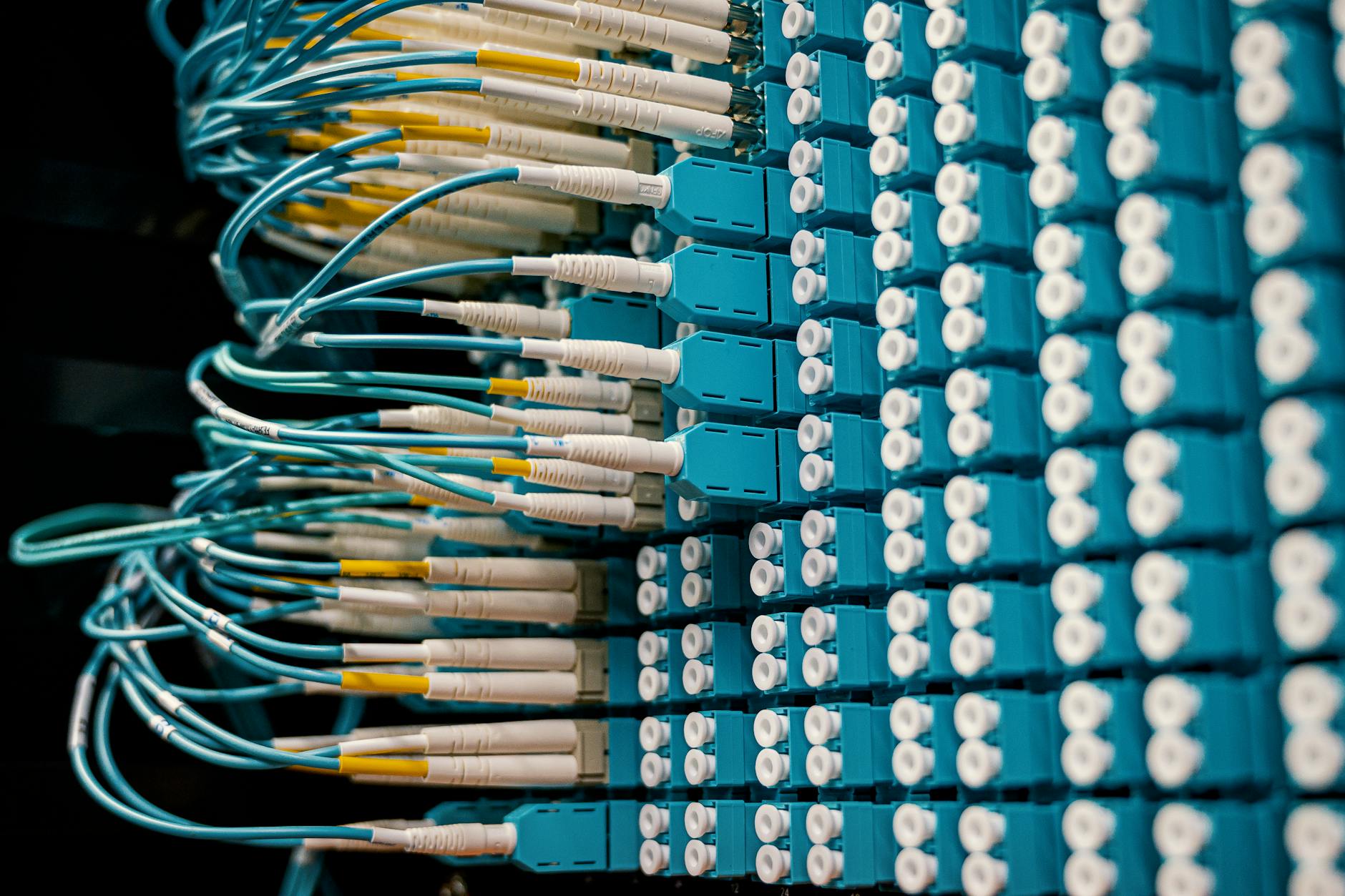 Photo by Brett Sayles
Photo by Brett Sayles
Best practices for system maintenance include:
- Inspecting the dish and mounts: Walk around your setup every few months. Look for anything loose, rusted, bent, or out of place. Even a tiny misalignment can cause big problems for your signal.
- Cleaning the dish surface and feed horn: Wipe away any dust, pollen, leaves, bird droppings, or snow. A clean dish picks up more signal. Use a soft brush or cloth to prevent damage.
- Checking cables and connectors: Feel for any spots where cables are pinched or rubbing. Make sure connectors are tight, corrosion-free, and weather-sealed. Replace anything showing signs of wear or rust.
- Software and firmware updates: Keep your receiver and modem updated to fix bugs and get the latest performance improvements. Most modern devices allow simple over-the-air or USB updates.
- Monitoring system health: Use your receiver’s built-in signal strength meter to spot drops early. Some systems can send alerts for sudden changes.
Sticking to a simple maintenance checklist keeps issues from sneaking up on you. If you want a deeper look at routines for proper care, check out this guide to maintain a satellite ground station or read up on preventative maintenance for satellite dishes.
Internal Network and Bandwidth Optimization: Tips on Router Placement, Quality of Service (QoS), and Managing Multiple Device Usage for Those Using Satellite Internet
Your satellite signal can only go so far if your home network doesn’t keep up. Bandwidth gets stretched thin when too many devices stream or work at once, and poor router setups can choke your experience even if the signal is great at the dish.
Here are some straightforward ways to get more from your setup:
- Router placement: Set your router in a central, open spot—not hidden in a cabinet or behind furniture. Higher up and away from thick walls gives the best reach for Wi-Fi signals.
- Limit physical obstructions: Concrete walls, big mirrors, and even large appliances can absorb or bounce your Wi-Fi. Putting your router away from these helps every device connect more strongly.
- Quality of Service (QoS) settings: Many modern routers include QoS options. These settings prioritize important activities (like video calls or streaming) over things like large downloads or background updates. Log into your router and set your priorities for smoother service.
- Bandwidth management:
- Plan heavy downloads for late night or early morning, when fewer people are online.
- Ask family members to limit video quality or pause large uploads during busy hours.
- Regularly reboot your router to clear any glitches or memory clogs.
- Device management: Too many connected devices slow everyone down. Disconnect or power off gadgets you’re not using.
Satellite internet has unique quirks—adding Wi-Fi extenders or mesh networks can help cover larger homes or tricky dead zones. For specific tuning steps, read this list of easy steps to boost your satellite internet signal and further guidance on how to boost satellite internet.
Tightening up your home setup keeps slowdowns at bay and helps everyone get the speed they expect, whether you’re streaming a movie or on an important call. Every small tweak adds up to a smoother, more reliable connection.
Conclusion
Boosting your satellite signal is all about getting the basics right and keeping up with regular checks. Small fixes like clearing away branches, tightening cables, or making tiny alignment tweaks can pay off right away. Upgrades like using low-loss cables, signal amplifiers, or a larger dish offer lasting results, especially if you face regular dropouts or live in a tricky spot.
Staying on top of maintenance and taking advantage of new tech keeps your system running strong. Make a habit of checking your setup every season and stay alert to dips in signal quality. Tuning both your satellite gear and your home network will make sure you get the best connection possible every day.
Thanks for reading and for caring about your setup. Share what’s worked for you below or let us know what problems you still want solved—your feedback helps everyone keep their connection strong.